Modify Catalog Paths Dialog
Let the administrator/user define the path(s) to the location where the catalogs are stored as well as the order in which the catalogs are loaded searched when a symbol gets placed.
Accessed from:
- Configuration Variables dialog - Opens when you click in the Value field of ELECT_CATALOG_PATH variable and press the browse icon.
- Catalog Manager - Opens when you select the Modify Catalog Paths icon.

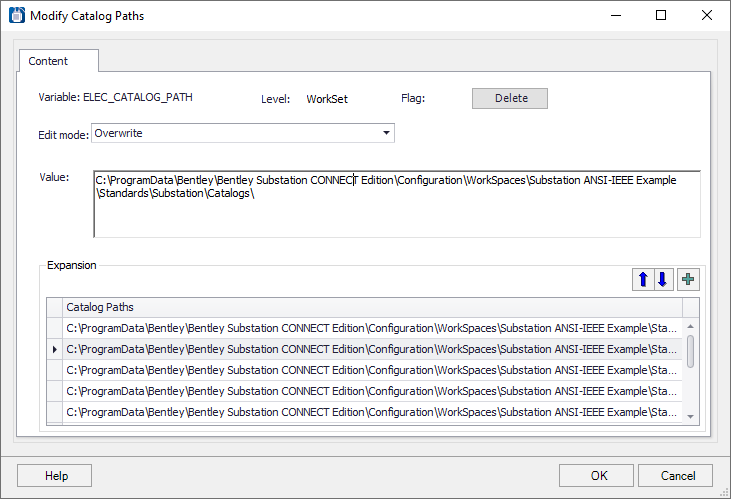
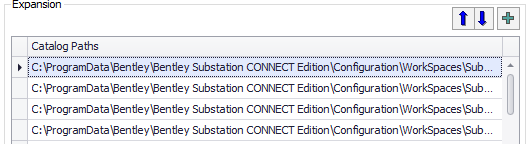


 can be used to move catalogs up
or down in the list. This will determine the search order for the catalogs when
placing a symbol.
can be used to move catalogs up
or down in the list. This will determine the search order for the catalogs when
placing a symbol.
 icon opens the Create Catalog
dialog letting you create a new catalog within the defined catalog directory.
icon opens the Create Catalog
dialog letting you create a new catalog within the defined catalog directory.
